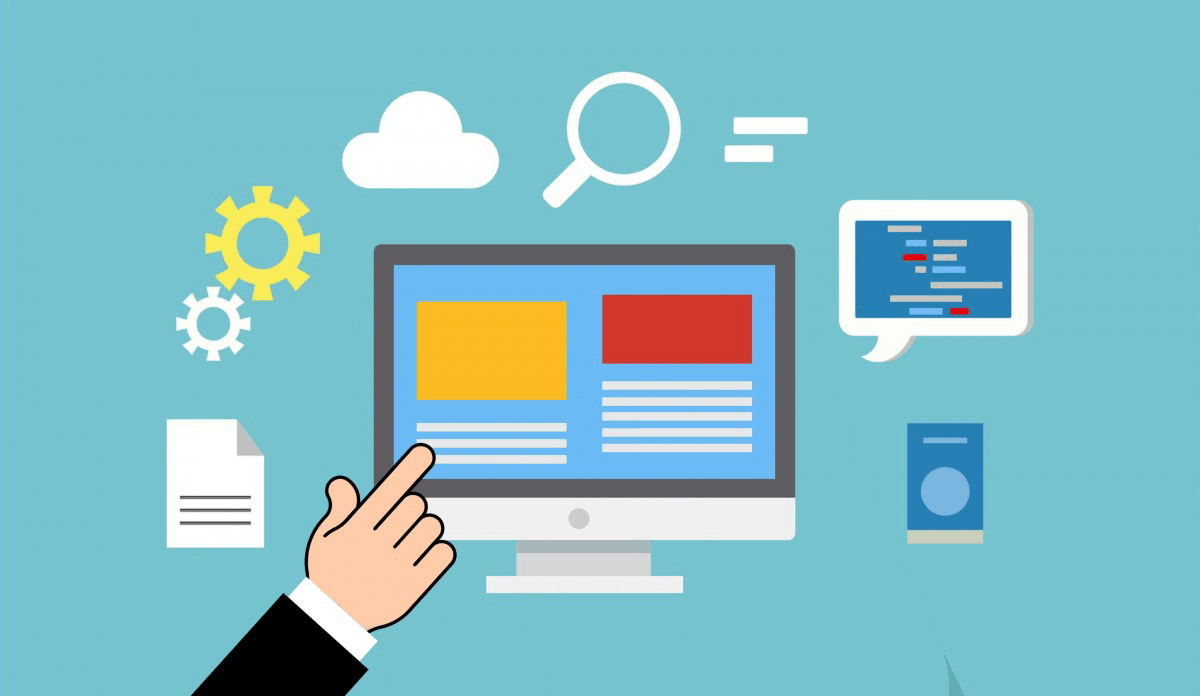Securing your WordPress website is crucial to prevent hackers, malware, and other security threats from compromising your online presence. Here are 7 best WordPress security plugins that can help you safeguard your website:
- Wordfence (Free and Paid versions)
- Wordfence is a comprehensive security plugin that scans your website for malware, viruses, and other security threats. It also provides firewall protection, IP blocking, and regular updates.
- Features: Malware scanning, firewall protection, IP blocking, and regular updates.
- Pricing: Free version available; paid version starts at $99/year.
- MalCare (Free and Paid versions)
- MalCare is a powerful security plugin that scans your website for malware and removes it quickly. It also provides real-time protection against new threats.
- Features: Malware scanning, real-time protection, and automatic updates.
- Pricing: Free version available; paid version starts at $9.99/month.
- iThemes Security (Free and Paid versions)
- iThemes Security is a user-friendly security plugin that provides a wide range of security features, including password protection, IP blocking, and file permissions.
- Features: Password protection, IP blocking, file permissions, and regular updates.
- Pricing: Free version available; paid version starts at $99/year.
- All In One WP Security (Free)
- All In One WP Security is a comprehensive security plugin that provides a wide range of security features, including password protection, IP blocking, and file permissions.
- Features: Password protection, IP blocking, file permissions, and regular updates.
- Pricing: Free version available.
- Sucuri Security (Free and Paid versions)
- Sucuri Security is a powerful security plugin that provides real-time monitoring and detection of malware and security threats.
- Features: Real-time monitoring, malware detection, and automatic updates.
- Pricing: Free version available; paid version starts at $29.99/month.
- Acunetix Web Application Scanning (Paid version)
- Acunetix Web Application Scanning is a comprehensive security plugin that provides detailed vulnerability scanning and reporting.
- Features: Vulnerability scanning, reporting, and automated patching.
- Pricing: Paid version starts at $495/year.
- WP Security Audit Log (Free and Paid versions)
- WP Security Audit Log is a security plugin that provides real-time monitoring and logging of security-related events on your website.
- Features: Real-time monitoring, logging, and reporting.
- Pricing: Free version available; paid version starts at $29/year.
When choosing a WordPress security plugin, consider the following factors:
- Ease of use: Look for plugins with user-friendly interfaces and easy setup processes.
- Features: Consider the types of security features you need, such as malware scanning, firewall protection, or IP blocking.
- Reviews: Check the plugin’s reviews and ratings to ensure it’s reliable and effective.
- Compatibility: Ensure the plugin is compatible with your WordPress version and any other plugins you’re using.
- Pricing: Consider the cost of the plugin and whether it’s worth the investment for your website’s security.
Remember to always keep your WordPress core software, themes, and plugins up to date to prevent vulnerabilities from being exploited.