How to access a hosting account via SSH
To access your hosting account via SSH, you should:
1. Enable SSH access for your account in your web hosting panel.
2. Open your SSH client, put your domain name or the IP address of the server into the Host Name field (you can also use server name here, you can check it using this tutorial), enter 21098 into the Port field (22 for a VPS/Dedicated server), choose SSH as your connection type and press the Open button:
3. You will receive the Putty Security Alert. Press OK:
4. When prompted, enter your cPanel username and password (when you enter the password, it is automatically hidden for the security purposes):
That’s it!
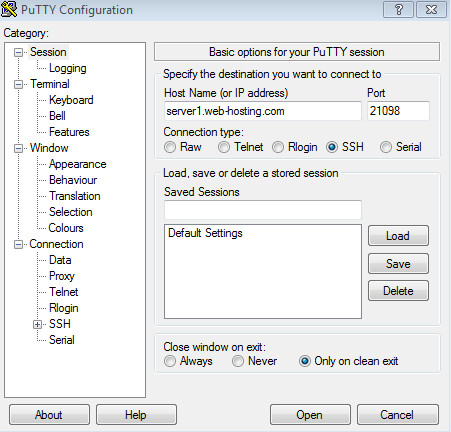
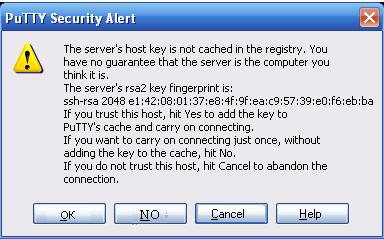
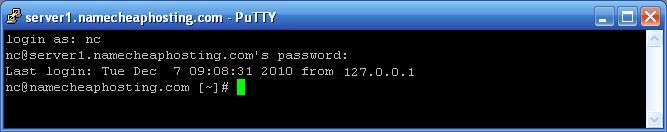
About the author