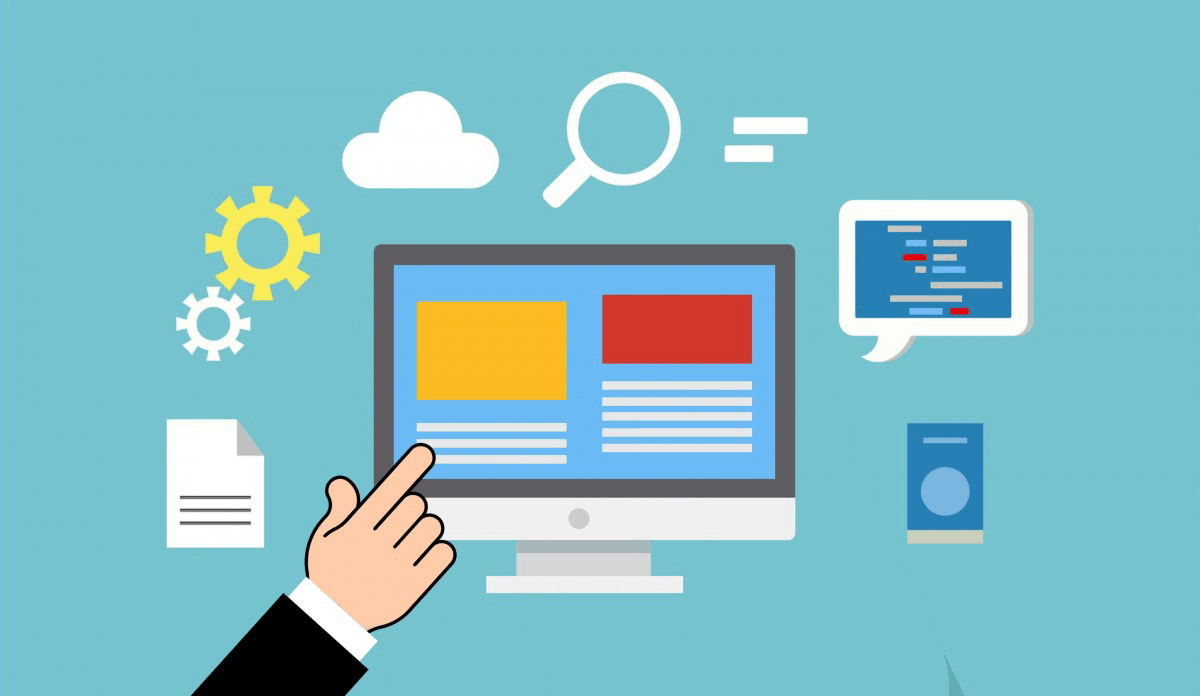Here are the top 10 WordPress security tips without the use of plugins:
- Keep Your WordPress Core and Themes Up-to-Date: Regularly update your WordPress core, themes, and plugins to ensure you have the latest security patches and features. You can update your WordPress site by going to the Dashboard > Updates.
- Use Strong Passwords and Store Them Securely: Use strong, unique passwords for your WordPress admin account and store them securely using a password manager. Make sure to change your passwords regularly.
- Use Two-Factor Authentication (2FA): Enable two-factor authentication (2FA) to add an extra layer of security to your WordPress site. This requires users to enter a unique code sent to their phone or email in addition to their password.
- Limit Login Attempts: Limit the number of login attempts to prevent brute-force attacks. You can do this by setting a limit on the number of login attempts allowed within a certain timeframe.
- Use a Secure Connection (HTTPS): Use a secure connection (HTTPS) to encrypt data transmitted between your website and users’ browsers. This can be enabled by installing an SSL certificate on your website.
- Regularly Back Up Your Site: Regularly back up your WordPress site to prevent data loss in case of a security breach or other issues. You can use the built-in backup feature in WordPress or a third-party service.
- Use Secure File Permissions: Set secure file permissions to prevent unauthorized access to your WordPress site’s files. This can be done by setting permissions for files and directories to 755 or 644.
- Use a Firewall: Use a web application firewall (WAF) to detect and block malicious traffic and requests. This can be done by configuring your web server’s firewall settings or using a WAF service.
- Monitor Your Site’s Activity: Monitor your site’s activity regularly to detect and respond to potential security issues. This can be done by using the built-in WordPress dashboard or third-party services.
- Regularly Scan Your Site for Malware: Regularly scan your site for malware and viruses using tools like Wordfence or Sucuri. This can help detect and remove malware before it causes damage.
Additional Tips:
- Keep your WordPress theme and plugins updated
- Use a secure username and password
- Avoid using “admin” as your username
- Avoid installing unnecessary plugins
- Keep your WordPress version up-to-date
- Monitor your site’s logs for suspicious activity
By following these tips, you can significantly improve the security of your WordPress site without relying on plugins.