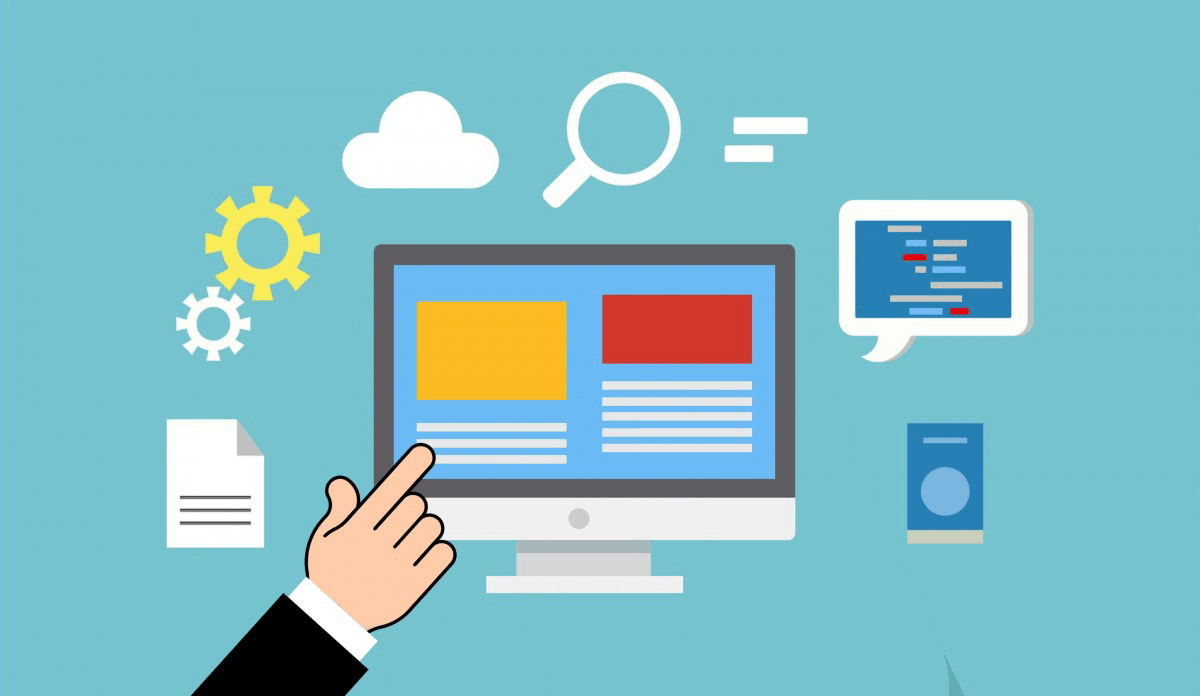Archive Post
Home / Author: JUJU-dev
The Benefits of Automated Content Generation
Automated content generation, also known as AI-powered content generation, is…
10 Best WordPress Security Tips Without The Use Of Plugins
Here are the top 10 WordPress security tips without the…
10 New Ways To Get Impressive Results From Your Blog Posts
Here are 10 new ways to get impressive results from…
WordPress vs Wix : Why WordPress Is Better?
The age-old debate! WordPress vs Wix is a popular topic…
Mistakes To Avoid While Building An Online Store
When building an online store, there are several mistakes to…
15 Content Marketing Mistakes That People Make
Here are 15 common content marketing mistakes that people make:…
Why Should You Register Multiple Domain Name Extensions?
Registering multiple domain name extensions can be beneficial for several…
Why Affiliate Marketers Get Only Clicks But No Conversions?
The eternal struggle of the affiliate marketer! Getting only clicks…
How To Quickly Index Your WordPress Website In Google
Indexing your WordPress website in Google quickly requires a combination…
10 Easy Ways To Speed Up Your WordPress
The eternal quest for speed! Here are 10 easy ways…