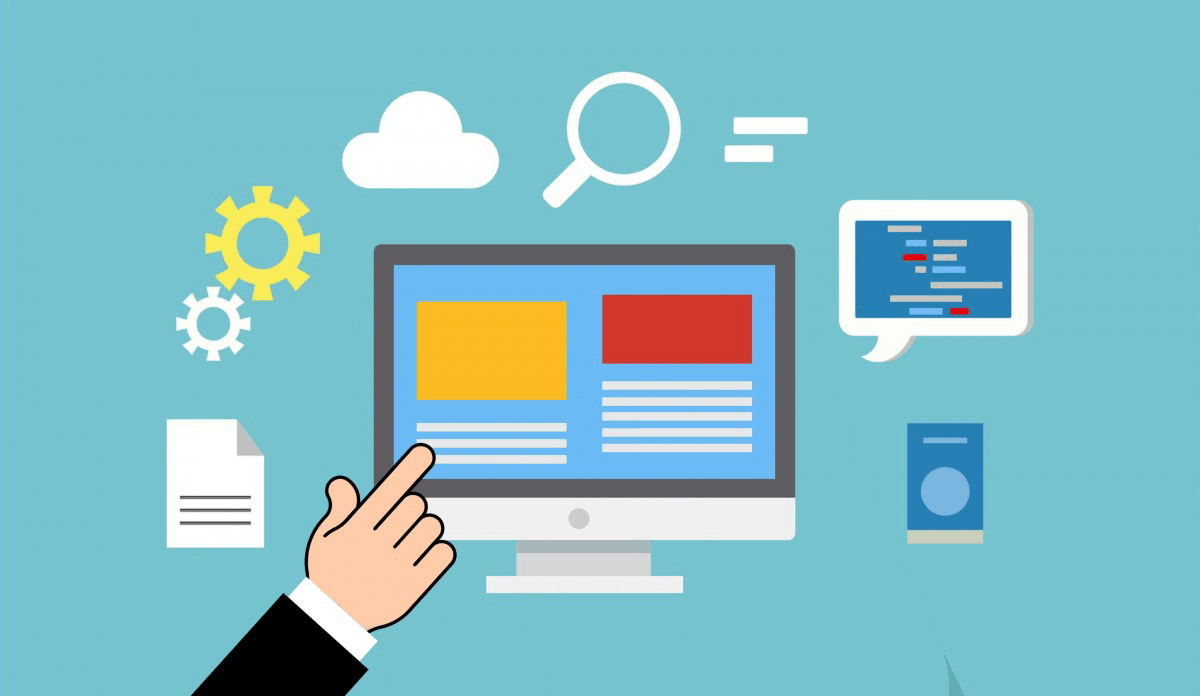Congratulations on choosing cPanel Reseller Hosting! Here’s a step-by-step guide to help you get started:
Step 1: Sign up for an account
- Go to the cPanel website (www.cpanel.net) and click on “Reseller Hosting”.
- Fill out the sign-up form with your details, including your name, email address, and password.
- Choose your hosting plan and payment method.
- Review the terms and conditions, then click “Sign up” to complete the registration process.
Step 2: Set up your reseller account
- Log in to your cPanel account using your username and password.
- Click on “Reseller” > “Account Information” to set up your reseller account.
- Fill out the required information, including your name, email address, and contact details.
- Set up your billing information and payment method.
- Click “Save” to save your changes.
Step 3: Create your first package
- Click on “Reseller” > “Packages” to create a new package.
- Choose the package type (e.g., Shared, Semi-Dedicated, or VPS) and select the resources you want to allocate to each package.
- Set the pricing for each package and choose the billing cycle (e.g., monthly or annually).
- Click “Create” to create the package.
Step 4: Create a client account
- Click on “Reseller” > “Clients” to create a new client account.
- Fill out the client’s information, including their name, email address, and contact details.
- Assign the client to one of your packages (created in Step 3).
- Click “Create” to create the client account.
Step 5: Create a new domain
- Click on “Domains” > “Manage Domains” to create a new domain.
- Enter the domain name you want to create (e.g., example.com).
- Choose the domain extension (e.g., .com, .net, .org) and set the nameservers.
- Set up any additional settings (e.g., IP address, DNS records).
- Click “Create” to create the domain.
Step 6: Set up cPanel access
- Log in to your cPanel account as a reseller.
- Click on “Reseller” > “Client Access” to grant access to your clients.
- Assign each client to their respective package and grant them access to their own cPanel account.
- Provide each client with their login credentials (username and password).
Additional Tips:
- Make sure you have sufficient resources (e.g., disk space, bandwidth) allocated for each package.
- Monitor your clients’ usage regularly to ensure they don’t exceed their allocated resources.
- Use cPanel’s built-in tools (e.g., WHMCS) to manage your clients’ accounts and invoices.
By following these steps, you’ll be well on your way to setting up a successful cPanel Reseller Hosting business